Shadow Blockquote
Friday, July 19, 2013 | 0
comments
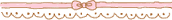
How to make shadow block quote? Follow this step!
1. Dashboard > Tempalte > Edit html
2. Press ctrl + F, find </style> code!
3. Now, copy this code, then paste above </style> code.
*If there's any same (block quote) code, just delete it, replace or switch with this code*
5. Setting the code!*If there's any same (block quote) code, just delete it, replace or switch with this code*
blockquote { background:url(URL BACKGROUND);
border:2px solid #000000;
-webkit-transition-duration: 3s;
padding: 12px;
margin: 2px 2px;
color: #000000;
-webkit-border-radius: 10px;
-moz-border-radius: 10px;
}
-moz-box-shadow: 0 0 5px 5px #FF6699;
-webkit-box-shadow: 0 0 5px 5px #FF6699;
box-shadow: 0 0 5px 5px #FF6699;
color:#000000;
font-size:11px;
padding:11px;
}
ABC : url background for blockquote
ABC : border color
ABC : shadow color
*Find color codes here !
6. Finish? Preview then save!
Good Luck !










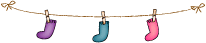



 Hi, there! 안녕하세요! My name is Shafa Kahransya R****, I am known to be called Afa. I am 18 years old, was born at December 5th, 2001. Within height around 160cm and 45 kg weight. I have interest in South Korean culture, start from Kpop, K-Drama, Korean Skin Care, Make Up, and Hallyu star fashion.
Hi, there! 안녕하세요! My name is Shafa Kahransya R****, I am known to be called Afa. I am 18 years old, was born at December 5th, 2001. Within height around 160cm and 45 kg weight. I have interest in South Korean culture, start from Kpop, K-Drama, Korean Skin Care, Make Up, and Hallyu star fashion. . I hope someday I can go there and travel all of those city and make new friends with people there! My friends said that I'm pretty with bangs, but now i plan to grow my bangs, because bangs make me look like a child
. I hope someday I can go there and travel all of those city and make new friends with people there! My friends said that I'm pretty with bangs, but now i plan to grow my bangs, because bangs make me look like a child . My hobbies are watching movies or drama, travelling, and singing. I'm second child of three siblings. Moachi is my current cat, she has white and some black fur, she is anggora. Also, i'm Muslim for sure. Moreover, most people say I'm too kind
. My hobbies are watching movies or drama, travelling, and singing. I'm second child of three siblings. Moachi is my current cat, she has white and some black fur, she is anggora. Also, i'm Muslim for sure. Moreover, most people say I'm too kind  , but now I learn how to not too kind being human, lol! I speak English, little Korea (around 15%
, but now I learn how to not too kind being human, lol! I speak English, little Korea (around 15% ), and Indonesia, of course. And I'm planning to learn Chinese also Spanish. I am very loyal to my closest friends, i never want to betray them. Also love to hangout with them. More, I like salmon and music so much. And I hates slow internet connection and stupid people. The last.. maybe I'm pretty genius about blogger hmtl code xixi
), and Indonesia, of course. And I'm planning to learn Chinese also Spanish. I am very loyal to my closest friends, i never want to betray them. Also love to hangout with them. More, I like salmon and music so much. And I hates slow internet connection and stupid people. The last.. maybe I'm pretty genius about blogger hmtl code xixi .
.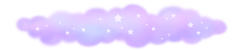
Post a Comment
• Any questions/ requests/ advices?
• Please leave some comments after read my post^^
• No harsh words please my dear 💖
• Thanks for read my post, hope useful 😊